Newspapers contain a wealth of information for those researching their family history. Whether its a birth announcement, death notice, business advertisement or report about a crime, you can find all kinds of things in newspapers.

A short list from the Medina Sentinel of what they consider to be newsworthy. Other newspapers featuring local news would have published similar information.
While these historical treasures hold the promise of confirming, denying or even unveiling entirely new truths about your family’s history, researching with them does come with a major challenge. Because so few are indexed, it can take hours (or even days) of exhaustive searching through page after page of hardcopy or microfilmed newspapers to find that one bit of information you are looking for. There is a silver lining, however: Chronicling America, the Library of Congresss free digital newspaper database, has over seven million digitized newspaper pages that have been transformed into full-text searchable images, allowing you to simply type your terms into a search box and instantly find pages where your search results appear. There are currently over 240,000 pages of Ohios historic newspaperswith another 60,000 on the wayto search through on Chronicling America in addition to papers from over 30 other states published between 1836 and 1922. The easiest way to start your search is by simply typing in your family members name into the Search Pages (Basic Search) on Chronicling Americas front page: 
But if that yields too many or too few results, here are a few tips to help you better find family history information on Chronicling America.
1. Know what is available. Newspapers on Chronicling America are digitized through grant projects funded by the National Endowment for the Humanities. States awarded grant funding can only digitize 100,000 pages for each two-year grant cycle, and for most states, that is only a small fraction of their newspaper collections. Before you start your search, use the All Digitized Newspapers, 1836-1922 tab to see if a paper from the area of the country you are researching is available. You can sort your results by State, Ethnicity or Language. Click here to see a list of Ohios available newspapers. 
2. Use the Advanced Search option to limit your search and avoid irrelevant results from the beginning. Try using the Advanced Search to limit your results to a specific state or newspaper from the city in which your family was living. This is especially helpful if you are researching a family name that is common (like Smith or Johnson). 
3. Combine a persons name with another search term to find information about specific events. When searching for a specific name, try searching it as a phrase or as a proximity (…with the words…) search in the Advanced Search. If you are looking for a particular type of information, like a birth or death notice, add the word birth or death after your search. For example, John Smith death. 
4. Use variations in spellings or words. Newspapers do not use a standardized vocabulary and mistakes, like misspellings and typos, could happen. If your family name is unique or foreign, search different variations of the name (for example, Smith and Schmidt). Sometimes names were abbreviated (for example, Thos. might have been used for Thomas or Jno. for Jonathon). Married women may have been referred to by their husbands names as well (for example, Mrs. John Smith).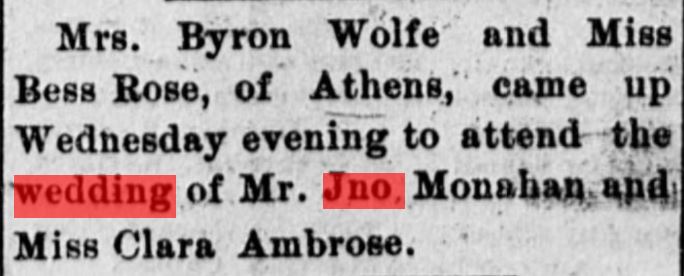
Wedding news from the Logan Ohio Democrat (June 27, 1901, Image 2, col. 4)
In addition, unlike todays newspapers, 19th and early 20th century newspapers rarely had columns dedicated to events like births, deaths and marriages. Sometimes these announcements were printed amongst advertisements, court news and other articles, so it might be helpful to search with variations of the words describing the event youre researching: if John Smith death doesnt work, try John Smith died.
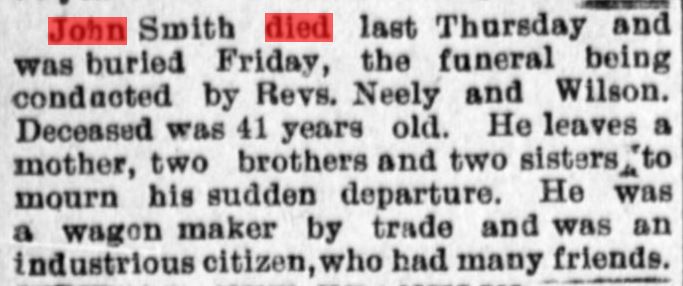
News of John Smith’s death from the Stark County Democrat (July 14, 1898, Image 5, col. 1).
5. Search by a town or county name instead of a family name. Newspapers, particularly ones in rural areas, often served communities well beyond their city limits. Personal news could be organized by town or county name, and its often easier for the search engine to find those words than it is of a person because the town or county name could be printed larger and bolder. If you find your town or county name listed, read through the news to see if your person is mentioned. You can also try searching by a university or college name as some newspapers would report students comings and goings.
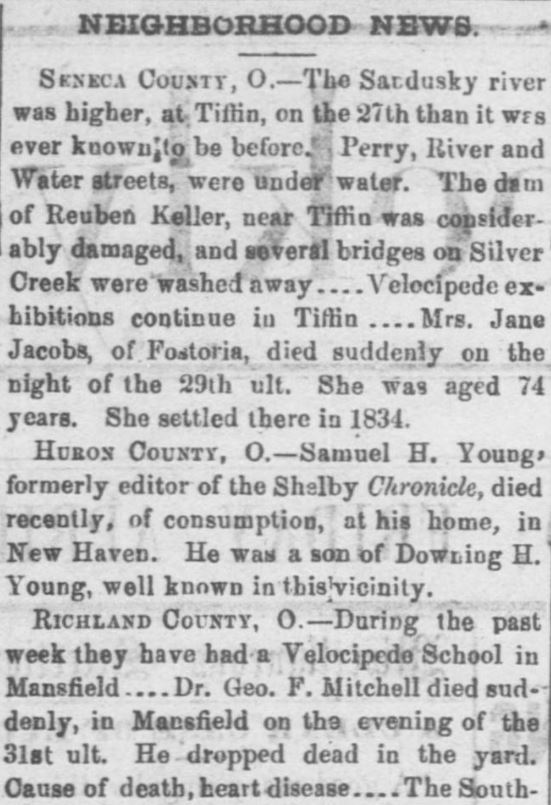
Neighborhood News in this issue of the Fremont Weekly Journal was organized by county name (April 9, 1869, Image 2, col. 4).
When you use this search technique, its a good idea to limit your results to a specific year or date range in the Advanced Search so you dont have as many page results to read through. 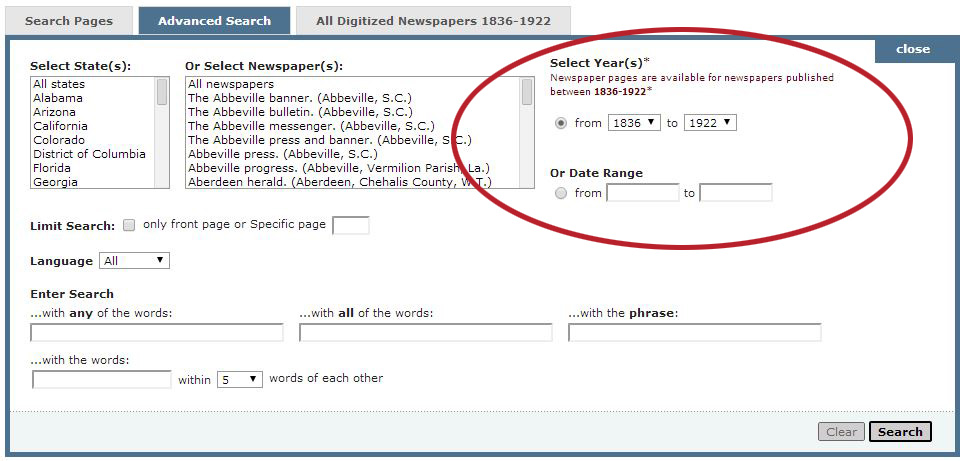
There are even more tips about how to use Chronicling America for family history research available in a webinar hosted by National Digital Newspaper Program in Ohio staff at the beginning of January. You can view a recording of the webinar and learn more about how to use newspapers for genealogy research by clicking here. Happy searching! Chronicling America is a product of the National Digital Newspaper Program, a partnership between the National Endowment for the Humanities, Library of Congress and state projects to provide enhanced access to United States newspapers published between 1836 and 1922. National Endowment for the Humanities awards support state projects to select and digitize historically significant titles that are aggregated and permanently maintained by the Library of Congress at Chronicling America. As part of the project, the Ohio Historical Society contributed over 200,000 newspaper pages to the project between July 2008 and August 2012 and will contribute an additional 100,000 pages by the end of August 2014.